What is fstab file?
fstab is a configuration file that contains information of all the partitions and storage devices in your computer. The file is located under /etc, so the full path to this file is /etc/fstab.
/etc/fstab contains information of where your partitions and storage devices should be mounted and how. If you can't access your Windows partition from Linux, aren't able to mount your CD or write to your floppy as a normal user, or have problems with your CD-RW, you probably have a misconfigured /etc/fstab file. So, you can usually fix your mounting problems by editing your fstab file.
/etc/fstab is just a plain text file, so you can open and edit it with any text editor you're familiar with. However, note that you must have the root privileges before editing fstab. So, in order to edit the file, you must either log in as root or use the su command to become root.
fstab is a configuration file that contains information of all the partitions and storage devices in your computer. The file is located under /etc, so the full path to this file is /etc/fstab.
/etc/fstab contains information of where your partitions and storage devices should be mounted and how. If you can't access your Windows partition from Linux, aren't able to mount your CD or write to your floppy as a normal user, or have problems with your CD-RW, you probably have a misconfigured /etc/fstab file. So, you can usually fix your mounting problems by editing your fstab file.
/etc/fstab is just a plain text file, so you can open and edit it with any text editor you're familiar with. However, note that you must have the root privileges before editing fstab. So, in order to edit the file, you must either log in as root or use the su command to become root.
Sample fstab file looks like this
Note that this system has two IDE partitions, one which is used as /, and the other used as /home. It also has two DOS partitions which are mounted under /mnt. Note the user option provided for the cdrom, and the floppy drive. This is one of the many default parameters you can specify. In this case it means that any user can mount a cdrom, or floppy disk. Other options will be dealt with later.
fstab file format explination
fstab consists of a number of lines (one for each filesystem) seperated into six fields. Each field is seperated from the next by whitespace (spaces/tabs).
So from the example given previously:
/dev/hdc /mnt/cdrom iso9660 noauto,ro,user 0 0
first field (/dev/hdc) is the physical device/remote filesystem which is to be described.
second field (/mnt/cdrom) specifies the mount point where the filesystem will be mounted.
third field (iso9660) is the type of filesystem on the device from the first field.
fourth field (noauto,ro,user) is a (default) list of options which mount should use when mounting the filesystem.
fifth field (0) is used by dump (a backup utility) to decide if a filesystem should be backed up. If zero then dump will ignore that filesystem. The sixth field (0) is used by fsck (the filesystem check utility) to determine the order in which filesystems should be checked.
If zero then fsck won't check the filesystem.
(as the example line above is a cdrom there is very little point in doing a fsck on it, so the value is zero).
File system mount options
As the filesystems in /etc/fstab will eventually be mounted using mount(8) it isn't surprising that the options field simply contains a comma-seperated list of options which will be passed directly to mount when it tries to mount the filesystem.
The options common to all filesystems are:
sync / async
All I/O to the file system should be done (a)synchronously.
auto
The filesystem can be mounted automatically (at bootup, or when mount is passed the -a option). This is really unnecessary as this is the default action of mount -a anyway.
noauto
The filesystem will NOT be automatically mounted at startup, or when mount passed -a. You must explicitly mount the filesystem.
dev / nodev
Permit any user to mount the filesyste. This automatically implies noexec,
exec / noexec
Permit/Prevent the execution of binaries from the filesystem.
suid / nosuid
Permit/Block the operation of suid, and sgid bits.
ro
Mount read-only.
rw
Mount read-write.
user
Permit any user to mount the filesystem. This automatically implies noexec, nosuid,nodev unless overridden.
nouser
Only permit root to mount the filesystem. This is also a default setting.
defaults
Use default settings. Equivalent to rw,suid,dev,exec,auto,nouser,async.
There are numerous options for the specific filesystes supported by mount.
However these are some of the more useful, for the full list check out the man page for `mount`.
ext2
check={none, normal, strict}
Sets the fsck checking level.
debug
print debugging info on each remount.
sb=n
n is the block which should be used as the superblock for the fs.
fat
check={r[elaxed], n[ormal], s[trict]}
Not the same as ext2. Rather deals with allowed filenames. See mount man page.
conv={b[inary], t[ext], a[uto]}
Performs DOS<->UNIX text file conversions automatically. See mount man page.
uid=n, gid=n
iso9660
norock
Disables Rock Ridge extensions.
fstab file Supported file systems list
affs - I have know idea what this is, if anyone else does please enlighten me.
coherent
ext - Don't use this. ext has been superseded by ext2.
ext2 - The standard Linux filesystem. (NB, this has nothing to do with extended partitions.)
fat - DOS.
hpfs - OS/2 High Performance File System.
iso9660 - CD-ROM's. Supports Rock Ridge extensions by default.
minix - can be useful for floppy disks.
msdos - Just fat with some addtional error checking.
nfs - Network FileSystem. Dealt with later.
proc - The process psudeo-filesystem now standard in Linux.
smb - Another network filesystem. Compatable with WFW, and NT. See Samba.
ufs - Unix FileSystem.
unsdos - Unix filesystem on a FAT partition.
vfat - MS's kludge of FAT to provide long filenames.
xenix
xiafs
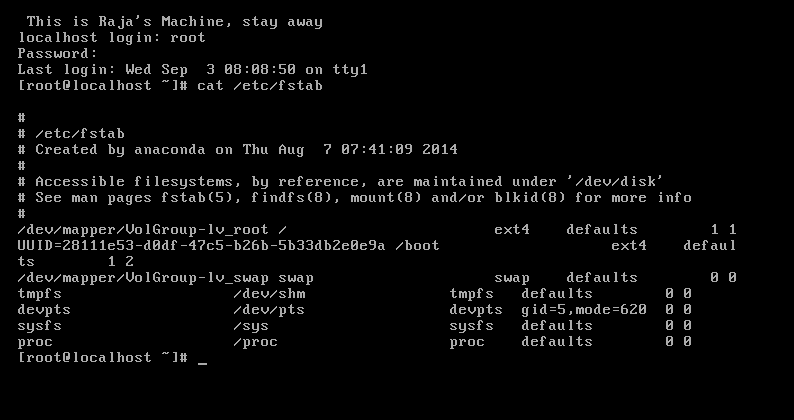


0 comments:
Post a Comment